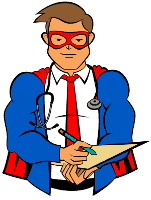Thank you for signing up for our Site Scan Service.
Once the information below has been received, your site will enter a queue to be scanned, after which we will send your results via email. Sites are scanned in the order in which we receive their login information, so get yours in soon! (After submission we’ll send a confirmation email within a few days with an estimate on when your scan will take place.)
- Create an administrator user on your blog for The Blog Fixer.
- Use theblogfixer for the Username and info@blogfixer.com for the email.
- Recommended: Click Show Password button, copy the generated password, and paste in form below (Hosted mail servers, from which most credential emails are sent, have notoriously bad deliverability. Submitting the username and password below will allow us to login regardless).
- Ensure box is checked for Send User Notification.
- Make sure to select Administrator in the Role drop down menu.
- Note: If you have used our service in the past and the credentials we used are still valid, this step is unnecessary.
- For instructions, click here or watch the video below::
- Fill out the information below. This will allow us to connect your email address with your site so you don’t get lost in the shuffle.
- Optional but still Super Helpful: – Sign up for our free Content Audit Email Course
Notes
- You will receive your Content Audit Statistical Report in an email after your scan is finished.
- Email info@blogfixer.com if you have any questions.
- Please see our Welcome Page for information on how the services are applied.