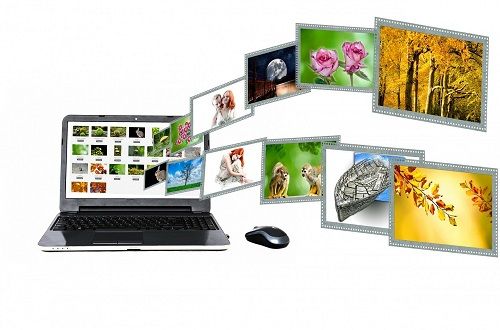Traffic. It’s what every blogger wants, and there are many avenues to increase it.
Your images are an important source of traffic to your site and are more important than ever as we see in the rise of Pinterest, Google’s recipe carousel, and Facebook becoming image heavy. The alt and title values on each image convey important information to both Google and Pinterest, but what if you skipped adding this information through your first few years of blogging? Or maybe you have a bunch of default alt values like “img_1234?”
Not exactly useful information.
The Image Attribute Optimization Fix will automatically populate alt and/or title values with text that will get Pinterest and Google browsers to click to your site instead of someone else’s, because they’ll see what you want them to see.
We teach The Blog Fixer where to find the most optimal info based on what you know about your blog. You can choose from almost any value available on a post or a combination of more than one, and you can even add custom insertions for certain categories or tags. We can also set up a waterfall so that you always have the most optimal outcome. (It sounds complicated, but we’ll walk you through it, don’t worry!)
Choose from any of these options:
- Post Title
- Excerpt
- The first 30 words from the post
- Yoast Meta Title or Description
- Image Name
- Permalink
- Existing Alt (to fill in title)
- Text you come up with according to the category of the post (for example, all “Main Dish Recipes” might start with “Family-friendly dinner:” or end with ” – a healthy, whole food recipe you’ll want to make tonight!” That’s included along with one of the above, perhaps the meta title or description. Start thinking “Pinterest-speak” and you’ll love the power this Fix can give you.)
- …and more!
There are some examples below, but basically you’ll want to choose a “first use this, then this” order based on where the best information might be found.
Also, you’re in complete control of when replacements are made.
Tell The Blog Fixer when to make changes (and when to skip them):
- Only if alt or title doesn’t already exist
- Only if alt or title are less than a certain number of words
- Only if alt or title match a ‘default’ value from a camera (img_1234, DSC1234,SSPX123, etc)
- Only on posts during a certain time frame (those early years before 2012 or so, for example)
In other words, you can set up some insurance that this automated Fix won’t accidentally overwrite some really good Pinterest/Google descriptions that you have already added in random archived posts.
You Can Even Boss Pinterest Around
Different Pinterest plugins cause different values to show up as the description/comment on Pinterest, and you know how the rules are always changing. (No fair!)
Instead of wondering whether alt, title, or the post title will show up, we can leverage Pinterest’s custom attribute, data-pin-description, which in most cases controls the default description. The catch? You have to add that html on every image. That’s hundreds of hours of work…until now.
The Image Attribute Optimization Fix is capable of adding this information to all of your images with the same flexibility and precise criteria listed above – and with just a few clicks for your entire site.
Typical Fix Configurations
Upon purchase of this fix, you will be contacted by The Blog Fixer to discuss the exact configuration of your fix. Some example configurations include:
Use Image Name (Optimized for Google)
- Replace: Alt and title
- When: They don’t exist, or match a ‘default’ value from a camera
- With: Words from the image name if it contains more than 2 words (blueberry_spinach_smoothie.jpg becomes “blueberry spinach smoothie”)
- Or: The post title
Data-Pin-Description (Optimized for Pinterest)
- Replace: data-pin-description
- When: data-pin-description is less than 5 words.
- With: Alt value if it is 4 or more words
- Or: The post excerpt if it is more than 4 words
- Or: The title of the post – The First 30 words of the post (this one is really both the title and the first 30 words, displayed with a hyphen in between)
- Bonus: Replace alt value if it is a ‘default’ value from a camera with “The title of the post – The First 30 words of the post”
All Attributes (Optimized for Pinterest)
- Replace: alt, title, and data-pin-description
- When: Any attribute is less than 5 words
- With: “Yoast Title: Yoast Meta Description Permalink” if Yoast Title is not blank
- Or: “Yoast Meta Description Permalink” if it is not blank
- Or: Existing alt value (in the case of title and data-pin-description) if it is greater than 5 words
- Or: “Title of the post – short category based description and permalink”
If you’re ready to take the power back from Google and Pinterest, let’s get started. Click the button below and watch for an email to get your fix setup.
Reviews
You must log in to submit a review.