The WordPress 5.7 release is slated for March 9, 2021.
There are a number of changes that should not need any action on your part: Lazy-loading iframes, color palette standardization, etc. We’re going to focus on two changes that could impact you and how your blog runs: HTTPS detection and migration and jQuery update.
HTTPS Migration
What is HTTPS?
This is a signal used by browsers such as Chrome and Firefox to determine if your site was being served up securely. Any page that is on HTTP instead of HTTPS, or any page with resources such as an image that is on HTTP will show up as insecure on these browsers.
Why does this update matter?
In the past, it was difficult to migrate a WordPress site from HTTP to HTTPS. Finding and updating each resource was time-consuming and error-prone. Now WordPress users will be able to click a button to update these resources on the fly.
On the fly? What does that mean?
That means that nothing will actually change in the database. WordPress will change it on the front-end whenever someone visits the site.
This is similar to how the Real Simple SSL plugin handles things.
What are the pros and cons of doing it that way?
The pros are that it is easy and inexpensive. The site will display as secure for users without much work on your end.
As for cons, having to make these updates on the fly every time a website is viewed can slow things down. Also, if WordPress ever deprecates this service or it breaks in an update (not that things like that ever happen…), your resources will resort back to HTTP. Finally, if you ever migrated the website away from WordPress then things will break again.
Is there a way to make these changes permanent?
Yes! The Blog Fixer’s Mixed Content Error Fix makes all of the needed changes on your database. It does not depend on a plugin to keep working and the changes will stay even if you migrate to another platform.
jQuery Update
What is jQuery?
The technical answer is that jQuery is a JavaScript library. What is important for you to know is that WordPress and a lot of plugins and themes use it behind the scenes.
Why does it matter that it is updating?
WordPress has been compatible with old versions of jQuery for a long time. However, in order to clean things up and get rid of a lot of outdated things, they are going to require a certain version of jQuery. This means that any plugins and themes you have that use an older version of jQuery could no longer going to work.
When is this happening?
It has already started, but slowly. They started laying some of the groundwork in WordPress 5.5. In 5.6, they updated the version of jQuery that they were using. They also put out a plugin called jQuery Migrate that would allow you to still run the apps on the older version of jQuery. With the March 9 release, jQuery Migrate will be removed. Any plugins and themes that are not compatible could stop working.
What should I do?
First, you should update your plugins. If they are being maintained, hopefully they will be all set for the jQuery update.
Also, remember that you don’t have to update on day one. Give it a little bit of time so you can hear how it went for other people.
Before you update, take and download a backup of your site.
After that, the best advice we have seen and that we give ourselves is to set up a testing site. That way you can test the latest version of WordPress there. If anything is not working, you’ll have to communicate with the plugin and theme developers.
How do I make a test site (AKA staging)?
Ideally this would be done easily through your host. (If it isn’t, look into someone like BigScoots [affiliate link]. Yes, we get money if you sign up, but we would refer you to them even if we didn’t.) The basic steps are:
- Push site to staging
- Upgrade staging to 5.7
- Check pages on your site, especially those that use plugins, for issues.
- If everything looks good, update the live site.
Here’s a more in-depth description of creating a staging site.
What about The Blog Fixer plugin?
We are all ready for the jQuery update, and have been for a while!
If you have Live Fix, check to see if you have version 0.8.7.1 or higher. Yes? Then you’re good! If not, now is a good time to update.
If you use The Blog Fixer’s functionality to maintain anything else – removing noreferrers, removing comment author links, etc – rest assured that you’re all set no matter what version you have.
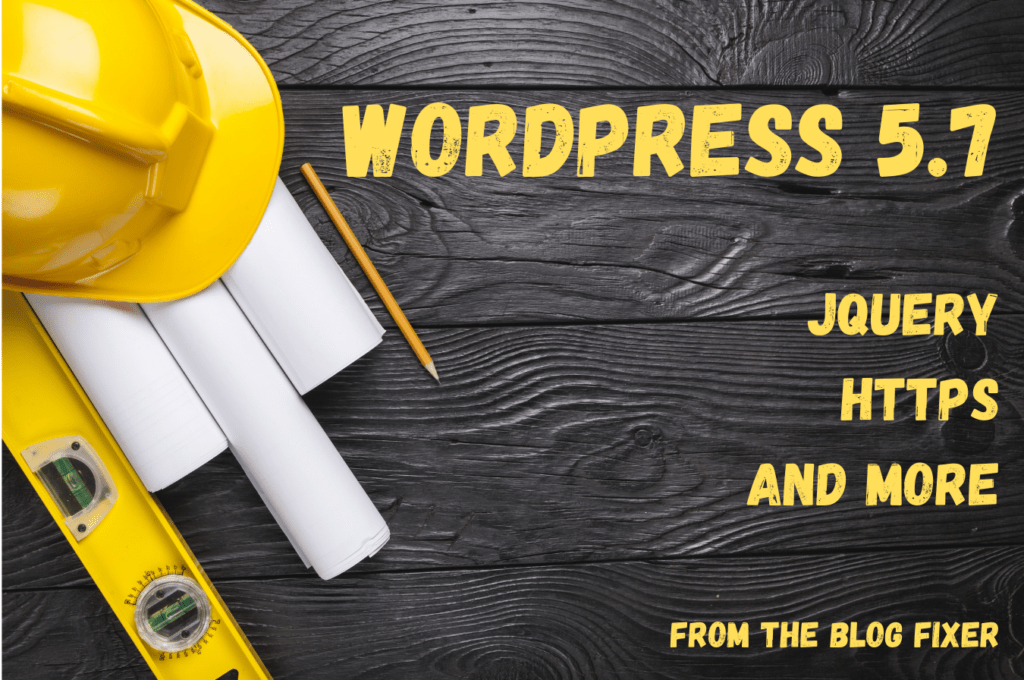


Leave a Reply
You must be logged in to post a comment.